Yesterday I wrote about what it's like to consume entertainment as a blind person. It's only fair that I would spend some time looking at surfing the web; it's the way I'm communicating with you right now and it is my main source of entertainment.
As we get started, take a few minutes to read Accessibility, in Entertainment, for the Blind. Time yourself as you read it.
I just timed myself and it took me 2:53 to read the entire page. If I'd watched the three videos, the total time reviewing the page would be 8:10.
I reviewed the article with a screen reader to see what it is like to review that content as a blind person. I encourage you to listen to the whole thing to have the full experience.
Did you listen to the whole thing? It's 16:50 long! And that is without watching a single video.
I've only used a screen reader a handful of times so let's chop off one minute for some of my clumsiness with the tool in the beginning of the recording. Let's also imagine the person using the screen reader is a regular consumer of content on this website and knock off five additional minutes (skipping the time it takes to go through all of the header, links to other stories and footer content). Let's also imagine the person using the screen reader is used to it, so let's have the screen reader reading the content at double time taking the 10:50 down to about 5:25 seconds. But, in these scenarios I haven't watched any of the videos. I'd have to add 5:17 seconds to include all three videos.
With a screen reader and watching the videos my total viewing time would be 10:42. So that's 8:10 reading the content versus 10:42 consuming the content with a screen reader. It takes two and a half minutes longer for someone to consume the content with a screen reader.
Perhaps time seems like an arbitrary thing to focus on, but when we think about how time pressed we all are, every day, adding a few extra minutes to every online tasks would start to add up.
I've worked in digital communications for 17+ years. I've also worked with teams to implement sites that were highly accessible (university and government sites). I could usually tell the deftness of a developer by whether or not they cared about accessibility standards.
While my site is serviceable for someone who is using a screen reader, the experience is not ideal.
I am not a developer. I use Squarespace for my website. Squarespace is a Software As A Service (SaaS)-based content management system (CMS), website builder and blogging platform. It seems that Squarespace is one of the better SaaS CMS systems on the market, however, there are some things I noticed when using the screen reader that bother me.
- Lack of Image Descriptions. Every article has an image in the header. Instead of using the name of the image, Squarespace has programed the site so the screen reader picks up on the title of the article and indicates that there is an image. There is no field for me to describe the visuals portrayed in the header image or any other image used on the page. Squarespace allows screen readers to parse the caption field, but there is no way for me to enter meta information to describe the image. I can do a better job of describing the images on the front end. This will be redundant for sighted visitors, but helpful for non-sighted visitors. Ideally the experience would work for both sighted and non-sighted visitors
- No skip to content short-cuts. There are no "skip to content" shortcuts programmed into the template. There may be keyboard shortcuts that work. I just don't know how the keystrokes to test this.
- Pronunciation matters. The screen reader did a pretty good job of reading and understanding all of the content correctly. The screen reader correctly read Transfatty Lives but it had a hard time with Roobrik and Smartstones (read as smarts-tones instead of smart-stones) and I found Braigo hard to understand. It'd be great if we could enter meta information so the pronunciation could be dictated on words that are unexpected.
Web Accessibility in Mind (WebAIM) has a few articles you should read if you are a developer who wants to make your website accessible to those with screen readers (or really anything else).
- Introduction to Web Accessibility
- Designing for Visual Disabilities
- Designing for Screen Reader Compatibility
- Principles of Web Accessibility
My site has lots of room for improvement. My apologies to any visually impaired users of this website.
P.S. I found this great video by Tommy Edison, a blind gentleman that has a series about what it's like to do things as a blind person. In this instance, Tommy shows what it's like to use a computer to compose an email.
Designing for the Fringe: Making dysphagia-safe carrots at home.
The presentation and my notes from my portion of the presentation at South by Southwest (SXSW). My perspective was mostly focused on the utilitarian purpose fo 3D printed food -- particularly for those with Swallowing Disorders (Dysphagia).
Dysphagia is the medical term for the symptom of difficulty in swallowing. Dysphagia brings a major life change. Advancements in the word of 3D printing open the door for more people to enjoy nutritious, fresh food.
A few notes about my submission to the Panel Picker for the 2016 SXSW Interactive festival.
A tiny home could make it easier for my mom to age near us (or for us to live near her).
The US transportation system falls short for the elderly. Understanding why can make it better.
The NEA focuses an entire issue on the arts and accessibility to celebrate the 25th anniversary of the Americans with Disabilities Act. *Swoon*
Stephanie Thomas is cur8able, curating clothing and lifestyle products that are accessible /smart/ stylish for people with disabilities.
A video game, Forget-Me-Knot, helps people understand what it is like to have Alzheimer's.
Headphones help those who are blind use the ATM. Watch and learn.
BrainDance is a collaborative project bringing together dance choreographers, neuroscientists, physicians, philosophers and people with Parkinson's disease to explore movement.
Despite multiple setbacks, Frida Kahlo did not live in the world of the disenfranchised. She lived as a goddess whose entire being is a work of art.
The dying process is messy. It’s hard on everyone. It’s confusing. It’s painful. It’s the beginning of your grief. Talking about it early will help the survivors cope.
The story of one shoe that expands to 5 sizes and last for five years.
Surfing the web, and this website, with a screen reader.
How the blind watch movies, TV and play video games.
Emily McDowell made empathy cards to say all the things that are difficult to say.
As your parents and loved ones grow older you start to notice subtle differences in the way they live their lives. These modifications generally come after something has happened.
Crisis Mappers Network, a large, active, international community of experts, practitioners, policymakers, technologists, researchers, journalists, scholars, hackers and skilled volunteers who are using technology, crowd-sourcing and crisis mapping to answer our humanitarian needs.
Through telepresence and a Segway-like robot, Beam helps those with disabilities see the world.
Can using 3D printing solve animal protection issues?
A wearable device that allows you to send messages with simple gestures.
The get-to-know-you card game for people you've known your whole life.
Personal experience helped a Boy Scout create a wearable to prevent Alzheimer's patients from wandering.
A 12-year-old makes a braille printer with Legos. In other unrelated news, I waste a lot of time watching TV.
Banana fibers solve a problem for 50% of the developing world.
Peter and Peregrine are advocating for children and engineers to work together to create solutions.
Lisa Russell speaking about creating empowering film narratives. No more sad documentaries!
Neil Brandvold speaking on conflict journalism and what it's like to be a witness to culture changing moments.
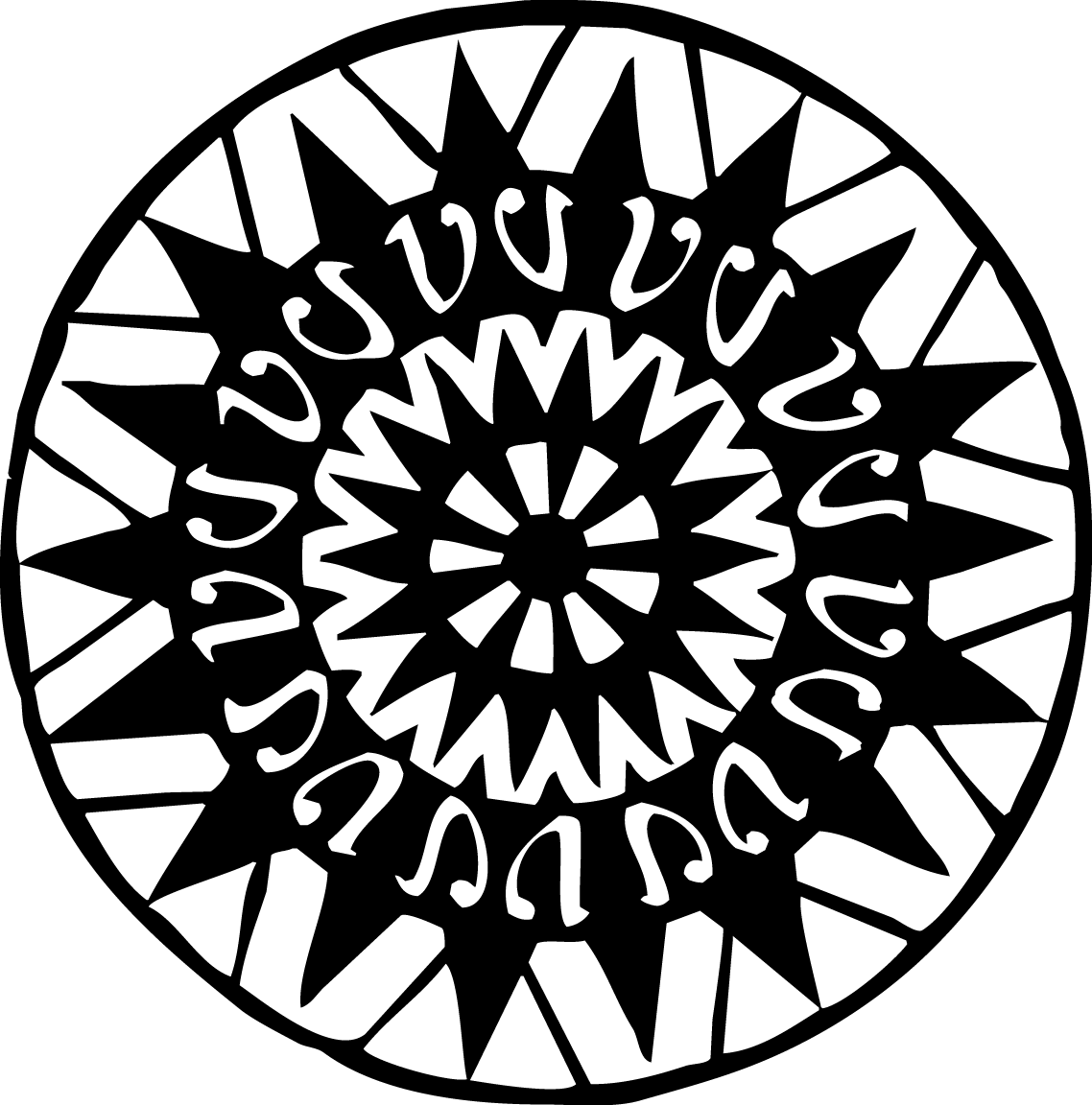






























Discussing Designing for the Fringe on the 3D LILA Podcast.